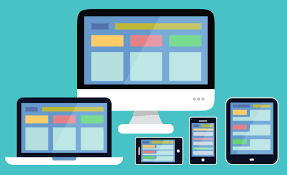Web designing and Responsive Website Design refers to aesthetics and as well as it’s usability. Web designing could be tricky, and one has to put a lot of effort and take a lot of things into consideration. Starting from visual appearance to its functionality. Web designers use various design applications and programs to create a layout and other visual effects of the website. Web designers should always start by considering the client’s website objectives and move on to an Information Architecture (IA) to set the website’s data hierarchy and guide the designing process. The next step is to create wireframes and move to the design stage. There are some basic design principles that one should follow:
Balance: it is necessary to find a balance between the color palette and the content.
Contrast: in color theory, it is the color that is placed opposite one another in contrasting colors. Contrast is applicable in areas of web designing as well.
Consistency: to have a rhythm, clean, and consistent sense of direction provides the best experience to the user.
Here in this article, we’ll cover what the seven essential practices for responsive website design are, and we will also talk about other important aspects of designing and Responsive Website Design, that is mobile or smartphone consideration and application.

As of the year 2020, statistics project a total of 3.5 billion global users of the smartphone, which is a 9.3% increase from the year 2019. 81% of Americans use smartphones, and now more people are browsing on their phones as compared to their laptops or desktops. It has been noted in the third quarter of 2019; there was 51.5% of global web traffic. It is essential to make sure that your website is matching up to the demand and standards these days; we have seven responsive design practices that will ensure that your website offers a top-class, edgy experience for the users across every sort of device.
Minimizing and Prioritizing: there is a natural urge to minimize the data when you think of a desktop website and display it into “sections” or “categories.” You’d find it easy if you think of these sections or categories as paragraphs from an article and then break down and read every part of the page without confusion. These sections will allow the content to have its own space and not overlap the other sections, but for the smartphone website, you should keep in mind to reorganize the sections so that it doesn’t increase the length of the page.
To make sure the bottom of the funnel (CTA) is easy to find: If you track your CATs, you will stumble upon your navigation button, which is one of the primary tools for the user to make it to the gateway page where they convert. So, it’s quite critical to have a button there all the time.
People often overlook to ensure that their main CTA is easy to spot on the smartphone. So, it is advised to keep in mind to make your CTA button also clear on the smartphone version of the webpage.
Using Scalable vector graphics: utilizing SVGs for any responsive design is a must if the webpage has illustrations and icons. You can relax since you’ll be knowing that icons and graphics are going to remain ultra-sharp no matter the device being used, and you wouldn’t have to worry about the resolution or pixilation either. Plus, SVGs are smaller in size and helps the site to load faster.
Standardizing clickable buttons: links and buttons are tapped by human fingers and are not precisely a mouse click, so the interactive areas would need to have a larger area to fit in this difference. Even though it depends on the user, it is safe to say that the clickable element be at least 48 pixels in height. It will ensure lesser errors in navigation on the website and maximum viewer engagement.
Responsive imagery: a desktop page needs an image to be of the full resolution of 1200pixels*400pixels, but for the optimal responsive experience, it is advised to use two different versions of the same image for smartphone and desktop webpages.
Keeping typography in mind: it is essential to consider the readability of your site on all devices, but for smartphones being more attentive to user’s readability doesn’t harm at all. You can make sure that the content on the site is easy to read and optimizable for whatever device it is accessed on. Taking notes of typefaces that you would like to use on the site and how their readability on small screens. Balancing the title and the body font sizes as compared to the size of the screen is also essential.
Taking advantage of device features: on smartphones, you can multitask, such as calling or texting or using some other application directly from the browser. To increase conversions and enhance the mobile experience for users, take advantage of the capabilities of the smartphone. For example, if you have a phone number on the site, you can make it a button or a clickable action by which the user prompts a call on that number directly without having to copy or save that number.
You’d be able to ensure if your site is truly equipped for the modern, smartphone-first generation by auditing these little responsive design practices in your mind beforehand and making some changes is required. All this is important if you want the users to have an engaging experience and to have a well-optimized website. It is most likely that half the website traffic on your website is coming from a smartphone, and it’s not okay to alienate them by providing them sub-par smartphone experience.