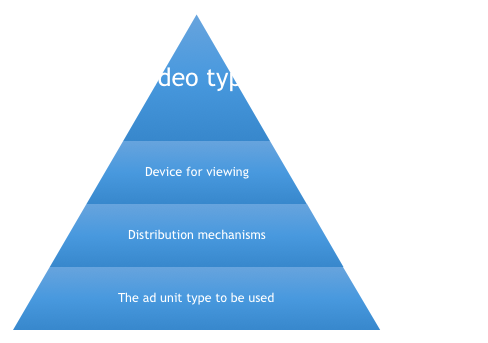Are you looking for a learning management system plugin for your WordPress website? LMS plugins help you in creating, managing, and selling online courses. With several such plugins available, it can be hard to find a perfect one that will suit your needs. Today we bring you 7 LMS WordPress plugins, their features, pros, and cons to make your search for the right WordPress LMS plugin more easier.
1. LearnDash plugin
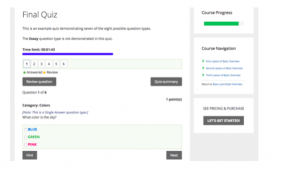
Source: https://learndashcom.lightningbasecdn.com/wp-content/uploads/learndash-screenshot-20-823×510.png
This plugin has been designed to offer practical guidance to individuals and organizations looking to set up online courses. It provides a range of integrations to help users to create a professional and customizable platform.
Pros
• Features a detailed User Interface. This design comes with differentiators, which make the plugin’s themes more suitable for setting up an online learning platform. This improves the quality of learning experience by allowing students to browse courses more conveniently. The user interface features; pre-built pages, use of tags, and course descriptions cards
• The plugin is mobile responsive
• Enhances e-learning engagement
Cons
• Users said that the plugin is complex to use if you lack in-depth knowledge of WordPress
2. Lifter LMS
This is a simple yet very effective LMS plugin that comes with a range of great features to make learning convenient and interesting. This LMS plugin features a drop course builder, which helps you to create multi-tier courses with videos, images audio, and text-based online learning lessons. Even better; it allows you to set up multimedia quizzes and maximum time limit for students to take the test. You can also customize assignments and drip content and other revision materials that students can download and use later.
Pros
• Provides maximum flexibility
• Easy to use
• Useful for fitness experts, musicians and anyone who wish to make money online by selling educational lessons
• Allows data tracking
• Mobile responsive thus allowing students to study on their phones
Cons
• It is a bit pricey
3. Namaste
The best part about this LMS plugin is that it is among the free WordPress plugins. However, if you are looking for more advanced features, you can go for the premium version. This plugin lets you offer unlimited courses, assignments, and lessons. Even better; you can provide feedback to the students and present award certificates to those who complete the course. Users reviewed it as an easy to use LMS plugin, and they loved how professional it looked.
Pros
• Provides flexible payment methods as it supports standard gateways such as PayPal and Stripe
• Allows you to create quizzes and engage with your students
• The premium version will enable you to analyze each student’s performance
• Allows you to design courses with unlimited lessons and assignments
• Features drip content which lets you release lessons at your desired time
• It is affordable
Cons
• The free version has light features, and you can only use it to create a simple e-learning platform
4. Teachable
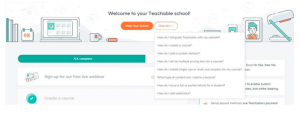
Source: https://businessbolts.com/wp-content/uploads/2018/08/teachable-main-ss-1.jpg
This plugin is a forward think system which allows you to create a customizable and professional E-learning platform. Although it is not precisely a WordPress plugin, you can still use it on a sub-domain or use it to add a link to your school’s main page. This system stores your courses and provides you with a set of tools to let you create interactive online courses.
What’s more? It features an in-built email marketing integration and other tools to help you promote your school. It also supports standard modes of payments such as Stripe and Paypal.
Pros
• Features easy to use integrations and affiliate choices
• Mobile-responsive
• Helps you add instructional videos
• Can take any number of students, courses, and lessons
Cons
• The plugin takes up to 5% commissions on transactions
5. LearnPress
This is among the free LMS WordPress plugins that you can use to create a professional and customizable online learning platform. It has powerful features to make your class convenient and flexible. The best part about this plugin is that you do not need the expertise to use it. It is super easy to create courses, set up lessons, questions, and tests. You can move quizzes from one course to the other which helps you save time and energy trying to set up quizzes for each course. What’s more? You can export learning materials to use on other WordPress sites.
Pros
• Features a drag course builder which makes it easy even for first timers
• The plugin is free with excellent features
• Looks professional out of box
Cons
• It is not the most reliable if you are looking to create a serious website
6. Sensei
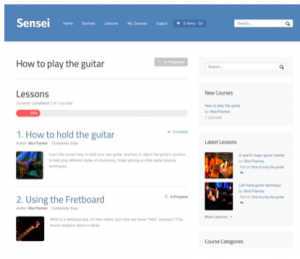
https://woocommerce.com/wp-content/uploads/2013/04/sensei-demo.jpg
This plugin comes with powerful features and themes which enhances flexibility when designing courses and easy for students to follow up. Although the plugin is not as powerful as others named above, it offers an easy course creation that allows you to run quizzes assignments, provide grades and badges to your students. However, you can only sell courses and accept payments via WooCommerce. You also need to create products and link them to your course to make sales.
Pros
• Easy and flexible to use
• Allows you to create courses, assignments, exams and offer grades and badges to those that complete the course
Cons
• You can only accept one mode of payment
• It only has a few third-party integrations
• Limited add-ons available
7. WP Courseware
The plugin is among the top WordPress LMS plugins with a great user base. What users love most about is that it features drop course creation tools, which makes it easy to create even for the first-timers. It comes with a range of features that you can use to create both small and large courses. It lets you add limitless modules, lessons, units, and assignments. Even better; it supports pre-requisites and drip features.
Pros
• You can add instructor profiles, custom emails, and grade books to increase engagement with your students
• Features a question bank that allows you to create quizzes for different modules with ease
• Comes with unique features that let you sell courses on your site
• Features in-built shopping cart where you can accept payment via Stripe or PayPal
Cons
• It is a bit expensive
Conclusion
With these top 7 WordPress LMS plugins in mind, you can easily select one that will work best for you based on the kind of learning platform that you wish to create. There are so many benefits that LMS can bring to your organization. Take advantage as you get started.
https://elearningindustry.com/hidden-advantages-lms-business
https://businessbolts.com/teachable-review.html