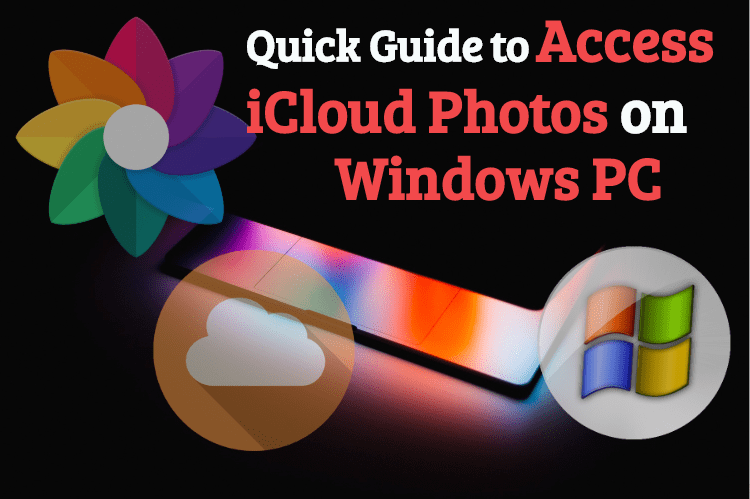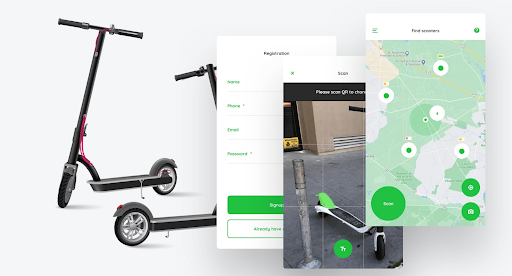Please download the Icloud app for windows, please restart your computer, and kindly ensure the windows app for Icloud is open for your usage. Sign in with the Apple ID and credentials. Select all the features that you wish to configure and keep up to date. This will help you to update your Icloud drive in a timely orderly fashion. Once this step is complete, you can click on the apply option.
Icloud photos can be downloaded on Windows 10 let’s see how:
Please visit the official Icloud website from any browser to access icloud photos on pc. Then sign in with the apple credentials you have created while creating the Icloud account, click on the allow option on your phone and pc to grant access of your IOS device. There is a verification code that will be sent to your phone as text message please enter the verification code to complete the sign in procedure.
The Icloud home page opens up, all the photos that have been backed up so far; the albums you have created will be visible to you. Please click on the respective album and view the same.
You can select the number of photos you wish to download or view. Please click on download icon to download and view the photos. The ctrl key will assist you to select multiple photos.
Icloud.com offers a limitation it does not allow you to download multiple photos at one go. You will have download the photos one by one.
Setup the Icloud app on windows 10, wait for it to install once the menu opens select the photos icon. Open file explorer, I cloud photos in the left hand side window pane. Click the download photos and videos please click on the option this will help you download the photos and videos from the Icloud drive. Also there will be an option called all you can select that and download all the photos to windows 10 pc. Please view the photos from the File Explorer tab and click on Icloud to view all the downloaded photos and videos.
Also Read: How to reset icloud forgotten password
You can copy all the photos and videos to the external hard drive. Taking a backup of Icloud photos on pc from the Icloud drive will help you automatically transfer photos to window’s 10 Pc without using a cumbersome process to transfer. This is completely secure and electronic transfer. There is an app called the free app you can download this app on the system of your Iphone and Ipad then connect window’s pc to the available wifi network along with that ensure that the Iphone and Ipad are also connected to the same pc.
Electronically transfer photos and videos to your Window 10 pc from Iphone or Ipad:
Connect your Iphone or Ipad to the same wifi network as your windows pc. The wifi needs to be an active internet connection. On your Iphone please search for an app called “Wifi Photo transfer” please install this app. Then install the same on your Iphone. Once it is installed you need to grant access to the above app to access your photos in the Icloud storage. Click ok once the permission is granted now the app is setup there is no need to provide the permission again. Open web browser enter the website address of the application. Then hit the enter key. Now the Iphone gallery and camera roll is visible click on it so that you can view all the photos and videos in your pc now. Please note this app should be switched on at all times so that you can transfer the photos easily.
Downloading all the pictures at once is an issue that PC iDevice users have. IPhone is among the devices for shooting photographs because of the good picture quality and ease of usage. With pressing Command + Click you may pick them one by one. Contrary to the past’s digital cameras, the iPhone is in your pocket and doesn’t need expertise and special knowledge to utilize. In addition photographs can be seen in a different iOS device or your Mac. That is possible Sharing. On the other hand, the choice for downloading all of your pictures at the same time now is offered on your system tray, whereas the iCloud supervisor program is installed on your computer, and is operating. Here you may discover how to use it to get of your pictures at the same time. To look at the photo flow that is iCloud you need to check the settings in iPad or your own iPhone. Empower iCloud My Photo Stream choices along with photograph library .
To view the photos and videos click on the icon. To download the videos and photos please click on the download all option. This option will help you download with ease. The best part is you can download these photos in a zip format.
Conclusion:
From the above article we have gathered that if all steps are followed one by one in a systematic and timely manner the people will be able to download and view the Icloud login photos on their window pc with ease. Because the Icloud drive does not offer a download all option for photos it’s a time consuming task. The advantage of using an IOS device is that Icloud data can be accessed from anywhere in the world. Once all the photos are downloaded on the PC they can be saved on the external hard drive and copies of the same can be created.